Books:
- Angelico, Fra
- Bernini, Gianlorenzo
- Botticelli, Sandro
- Bruegel, Pieter, the Elder
- Calder, Alexander
- Cassatt, Mary
- Cezanne, Paul
- Chagall, Marc
- Courbet, Gustave
- Dali, Salvador
- da Vinci, Leonardo
- Degas, Edgar
- Delacroix, Eugene
- Donatello
- DuChamp, Marcel
- Durer, Albrecht
- Eakins, Thomas
- Gauguin, Paul
- Giorgione
- Goya, Francisco
- Gropius, Walter
- Grunewald, Matthias
- Homer, Winslow
- Kandinsky, Wassily
- Klee, Paul
- Klimt, Gustav
- Leger
- Lichtenstein
- Manet, Edouard
- Matisse, Henri
- Michelangelo
- Mori, Joan
- Mondrian, Piet
- Monet, Claude
- Morisot, Berthe
- O'Keeffe, Georgia
- Palladio, Andrea
- Picasso, Pablo
- Raphael
- Rauschenberg
- Rembrandt
- Renoir, Pierre-Auguste
- Riley, Bridget
- Rivera, Diego
- Rodin, Auguste
- Rothko, Mark
- Rouault, Georges
- Rubens, Peter Paul
- Seurat, Georges
- Titian
- Turner, JMW
- Van Gogh, Vincent
- van Ruisdael, Jacob
- Velazquez, Diego
- Warhol, Andy
- West, Benjamin
- Wood, Grant
- Wright, Frank Lloyd
Books:
- Babbitt, Milton
- Bach, Johann Sebastian
- Bartok, Bela
- Beethoven, Ludwig van
- Berg, Alban
- Berlioz, Hector
- Bernstein, Leonard
- Brahms, Johannes
- Byrd, William
- Cage, John
- Chopin, Frederic
- Copland, Aaron
- Corelli, Arcangelo
- Couperin, Francois
- Debussy, Claude
- Foster, Stephen
- Gabrieli, Giovanni
- Gershwin, George
- Gregorian Chants
- Handel, George Frideric
- Haydn, Franz Joseph
- Ives, Charles
- Josquin
- Liszt, Franz
- Luther, Martin (focus on Luther's music)
- Machaut, Guillaume de
- Mahler, Gustav
- Mendelssohn, Felix
- Messiaen, Olivier
- Monteverdi, Claudio
- Mozart, Wolfgang Amadeus
- Mussorgsky, Modest
- Palestrina
- Part, Arvo
- Puccini, Giacomo
- Ravel, Maurice
- Scarlatti, Domenico
- Schoenberg, Arnold
- Schubert, Franz
- Schumann, Robert
- Schutz, Heinrich
- Stockhausen, Karlheinz
- Strauss, Richard
- Stravinsky, Igor
- Tallis, Thomas
- Tchaikovsky, Pyotr Ilyich
- Verdi, Giuseppe
- Vivaldi, Antonio
- Wagner, Richard
The information in this guide is no longer being updated. Please visit our new guide or see the library website for more information.
How do you find books about an artist or author? Follow these steps.
- Go to the MLC catalog, or use the "Search for Books" box on the MLC Library website.
- Enter the name of the artist or composer. First name plus last name will be most accurate. Be sure you spell it correctly! Capitalization doesn't matter.
- For this assignment, you probably don't want children's books. Use the "Narrow Your Results: Audience" box on the left to select Adult or General.
- If you're writing about a composer, you probably want books about a composer, not music composed by him or her. In the Narrow Your Search: Format" box, select Book.
- Unless you are fluent in another language, you'll probably want to read in English. In the "Narrow Your Results: Language" box, choose English.
In some cases, we won't have a book that's just about a particular artist or composer, so your results may include books that have a section or chapter about your artist or composer. Use the table of contents or index of the books to find the pages that have the information you need.
Be smart! Catalog searches aren't perfect.
- Try searching with different limiters, or without any, and see if anything else pops up that is relevant.
- Try searching for just the last name, and see if any new results show up.
- Try searching for the name of a painting or musical work, or an artistic or musical style (impressionism, baroque).
If you need help finding books in the library, ask any of the helpful people who work in the library. When you find a book on the shelf, also look at the books to the right and left of it. There may be other good books on the shelf that didn't show up in the catalog search.
How do you find articles or ebooks about an artist or author? Though you may be able to find information with a Google search, through the library you also have access to much more information for your research. Follow these steps to search Discovery to find information on your topic.
- Use the "Search for Electronic Resources: Discovery" on the MLC Library website, or change to "in Articles & Databases" in the MLC Library Catalog.
- Enter the name of the artist or composer. First name plus last name will be most accurate. Be sure you spell it correctly! Capitalization doesn't matter.
- Discovery includes listings for books in our library, but you probably already checked for those. In the Refine Results "Limit To" section on the left side of the page, click Full Text to search for digital resources only. This will exclude paper books that are on the library shelves.
- Discovery includes many different types of digital resources. You probably don't want audio files, reviews of books, etc. for your research. Go to the "Limit by Resource Type" section and click "show more" at the bottom of the list, then select some or all of these choices: Magazines, Academic Journals, Books, Biographies, eBooks. (The distinction between books and ebooks is sometimes unique to the resource -- I suggest including both.) You can select each type individually, or several at once, however it makes the most sense for you to do your searching.
- Since you are doing research on a person and not a broader subject, you will probably want to use the "Limit by Subject" refinement to select the name of the person you are researching.
- Unless you are fluent in another language, you'll probably want to set "Limit by Language" to English.
- The other limiters are optional. If you know you're looking for something from a specific publication, content provider, or publisher, go ahead and use those limiters.
Once you have your list of results, you can start looking at them.
- Click on a title to find out more about the article or book.
- Look for something that says "Full Text" in order to get the content you need.
If you need help with your search or with accessing any information, please ask our helpful library staff.
- Oxford Music Online
- Oxford Companion to Music
- Oxford Dictionary of Music
- Britannica Online Academic Edition
Encyclopedia articles can be good starting points for research. Though the articles vary in length, they can give you the basic facts, and sometimes provide additional resources that you can look at for more information.
- The Encyclopedia of Visual Art
- The Grove Dictionary of Art: From David to Ingres: Early 19th-Century French Artists
- The Grove Dictionary of Art: From Expressionism to Post Modernism: Styles and Movements in 20th-Century Western Art
- The Grove Dictionary of Art: From Monet to Cezanne: Late 19th-Century French Artists
- The Grove Dictionary of Art: From Rembrandt to Vermeer: 17th-Century Dutch Artists
- The Grove Dictionary of Art: From Renaissance to Impressionism: Styles and Movements in Western Art 1400-1900
- The Guinness Encyclopedia of Popular Music
- The New Grove Dictionary of Music and Musicians
- New Oxford History of Music
- The Oxford History of Music
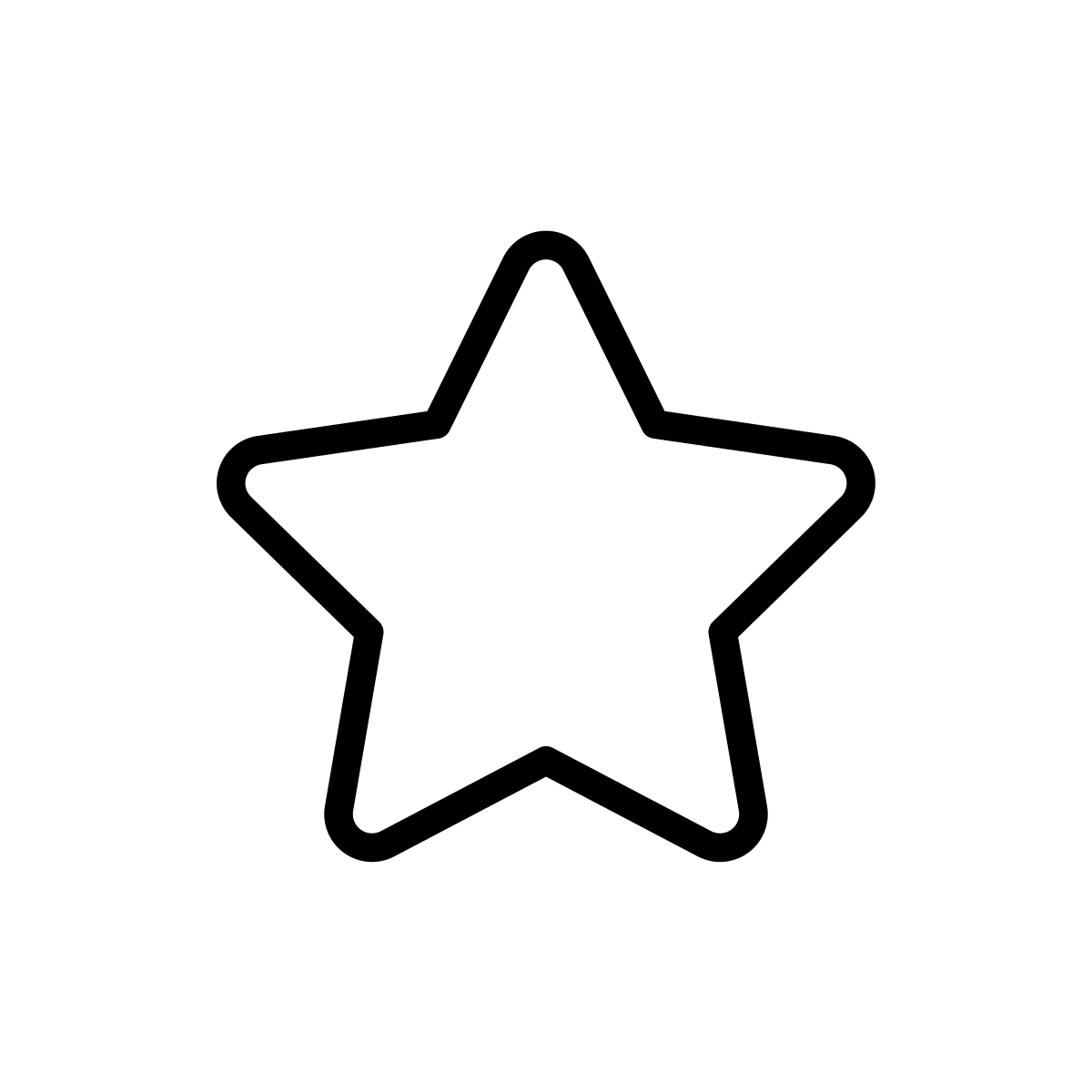 Quick Links
Quick Links
- MLC Library Website: Information about the library and its resources.
- Discovery: One-stop source for journal articles and other digital content.
- MLC Catalog: Books in the MLC Library. Also includes items from area public libraries (TdS); place holds for pickup at MLC, usually in 3-5 days.
- MNLINK: Minnesota libraries--Request items for pickup at MLC, usually in 5-10 days.
- ILL (interlibrary loan): Items that you can't find in MLC, TdS, or MNLINK, usually arrive in 1-3 weeks.
- Music Library: Find piano and organ music based on hymn tunes.
- MLC KnightHelp: Help with passwords, Moodle, and more.
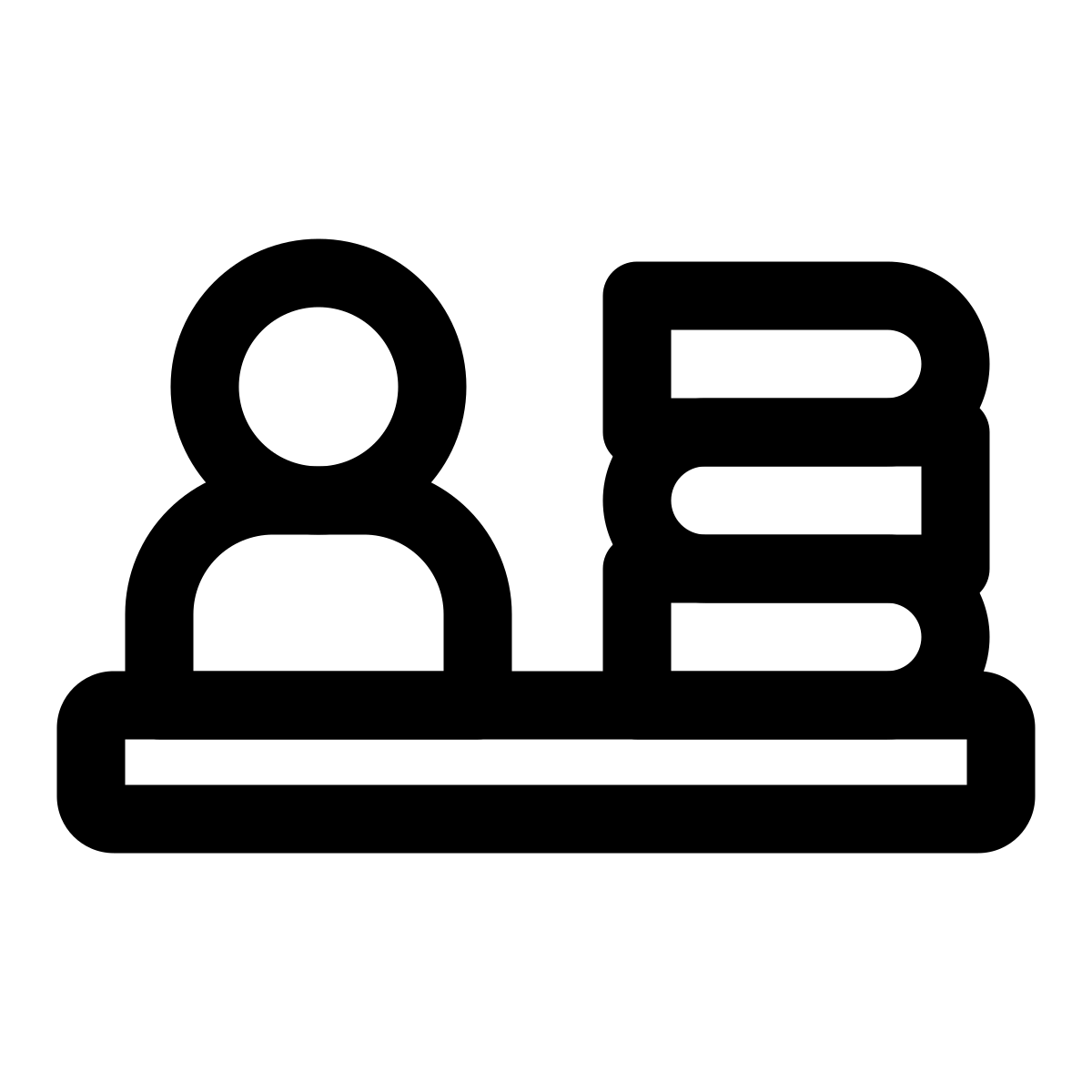 Library Staff
Library Staff
 Sue Gurgel
Sue GurgelReference, Research Help, Interlibrary Loan, Children's Literature
gurgelsl@mlc-wels.edu
 Susan Plocher
Susan PlocherDatabases, Journals, Reserves, Website
plochesm@mlc-wels.edu
 Liz Wessel
Liz WesselCurriculum Library, Makerspace, Checkouts, Fines and Bills
wesselea@mlc-wels.edu
 Mary Hames
Mary Hames Catalog Records, Call Numbers
hamesmb@mlc-wels.edu
 Linda Kramer
Linda KramerLibrary Director, Materials Selection, Research Help, Reference
kramerlm@mlc-wels.edu

